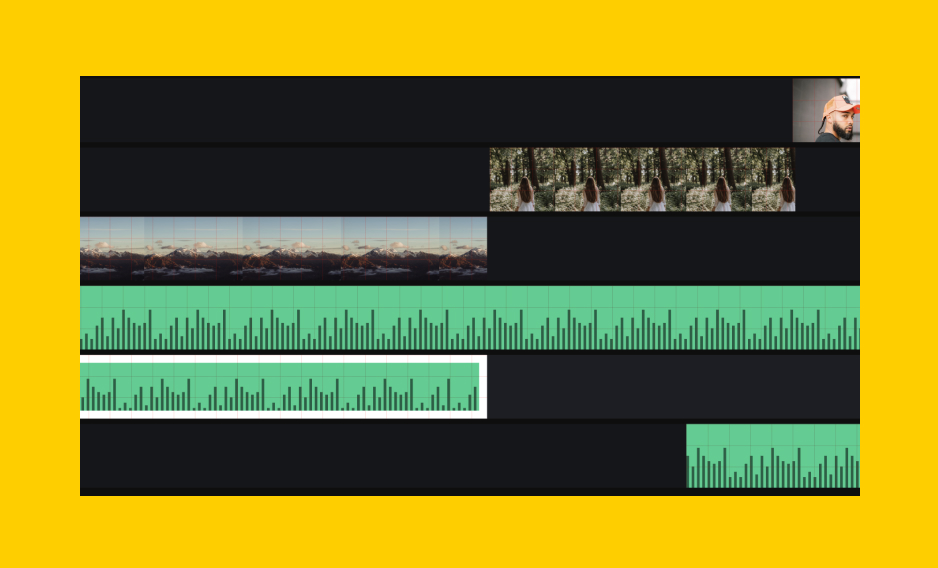New in Runway: Layer editing, blazing fast rotoscoping, new effects, and more
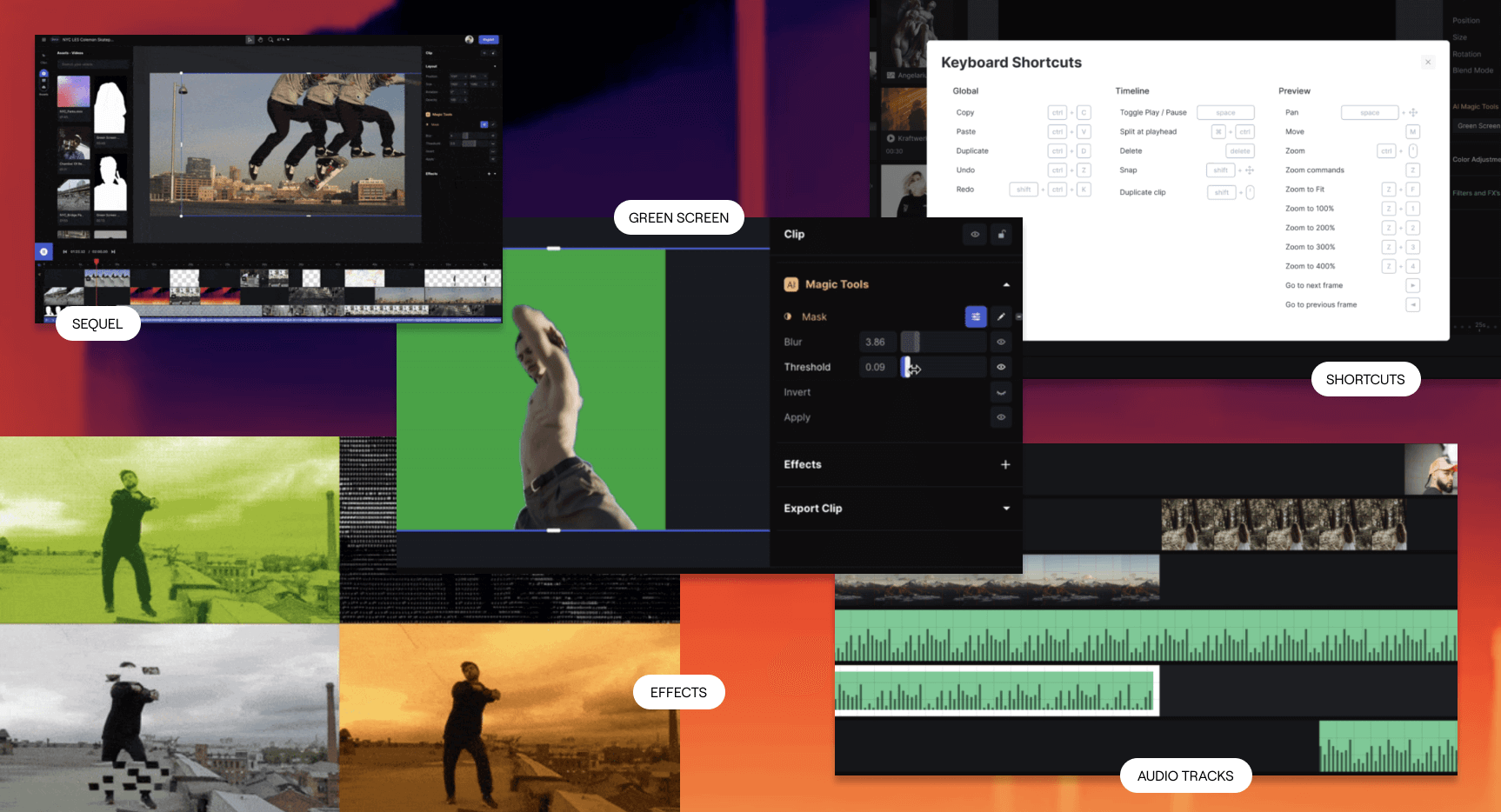
Sequel: the next chapter in video editing
In July we launched Sequel, the first web-based professional video editing platform powered by machine learning. If you've worked with video editing software before, this will look and feel familiar and intuitive. With Sequel we are incorporating our magic AI tools into a unique experience where you can create video projects from start to finish. All on the web.

Green Screen now lives inside Sequel where in addition to rotoscoping, you can create video sequences with multiple clips, layers, masks, audio, effects, and more. Editing in Sequel also now includes autosave, so you never lose your progress.
Blazing fast rotoscoping
We've made Green Screen faster and more precise. Specifically, we have been working on improving loading, preview, and export times, and the latest results are up to 5x faster than previous speeds. Green Screen is fast, very fast.

To improve the precision, you can now adjust your mask with Blur and Threshold controls, creating a cleaner outline and border of your mask.
We've also added more controls so you can adjust and customize your results. By double clicking your clip, you can now adjust your mask frame by frame to make sure it's more accurate, create an inverse of your mask, and adjust keyframes to change transparency, color, scale & more.
More updates are coming; stay tuned!
Work faster with new Shortcuts
We added keyboard shortcuts that will help you save you time and keep you in flow. For a complete list of Runway Shortcuts, you can visit our Help Center.
Have an idea for a shortcut we're missing? Let us know!

New Effects and Filters
A new collection of effects is now available in Sequel. Effects and Filters can be added to any clips, mask, or background. Mix and match; experiment using effects to the foreground or background of your clips, making your videos look more cinematic and polished.
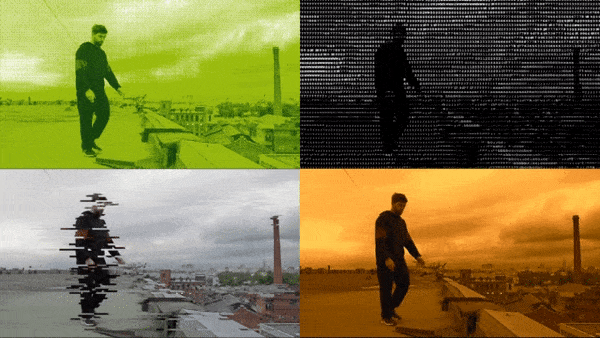
Pro Exports: Optical Flow, Depth Maps, PNG & More
With a Runway Pro Account, you can export Optical Flow and Depth maps from any clip, no matter how the footage was captured. Previously, this data is only available by capturing footage in a state of the art camera or a camera with LIDAR capacity. This augmented footage allows for you to add 3D effects, and paves the road for a lot more interesting effects that we want to build into Runway. Additionally, you can exports your videos as PNG sequence. Read more about our Multiband Video Format.
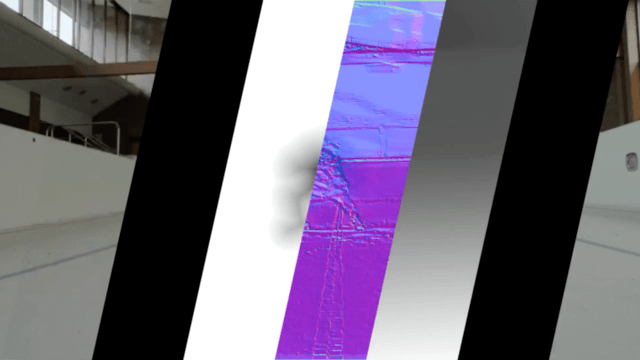
Audio tracks
Runway now supports stand alone audio files! Drag your audio files directly into the timeline to enhance your project with sound effects, background music, or voiceover. Just like with video, this feature is the foundation for future AI audio tools.